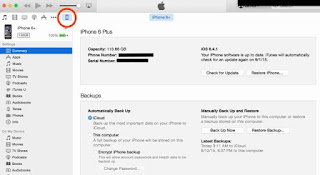Sent from my iPad Air2
On Aug 31, 2015, at 7:30 PM, Jay Abraham jaygroups@abrahamgroup.net [apple-iphone] <apple-iphone@yahoogroups.com> wrote:
Hi
Is there an easy way to check on the iPhone if it is unlocked? I had an unlocked iphone 5 from AT&T which I unlocked through AT&T but I was having some problems with it and Apple replaced it with a refurbished iPhone 5. I forgot to ask the Genius whether it was unlocked or whether I would need to go back to AT&T to unlock?
Anyone know?
Thanks,
Jay
Sent from my iPad
Posted by: Pat Taylor <pat412@mac.com>
| Reply via web post | • | Reply to sender | • | Reply to group | • | Start a New Topic | • | Messages in this topic (2) |